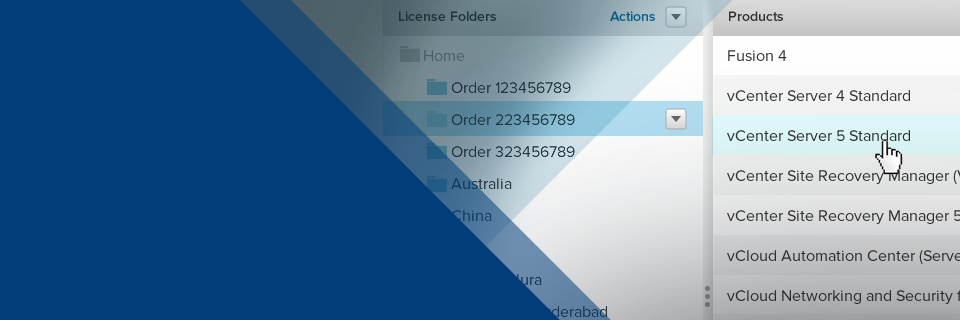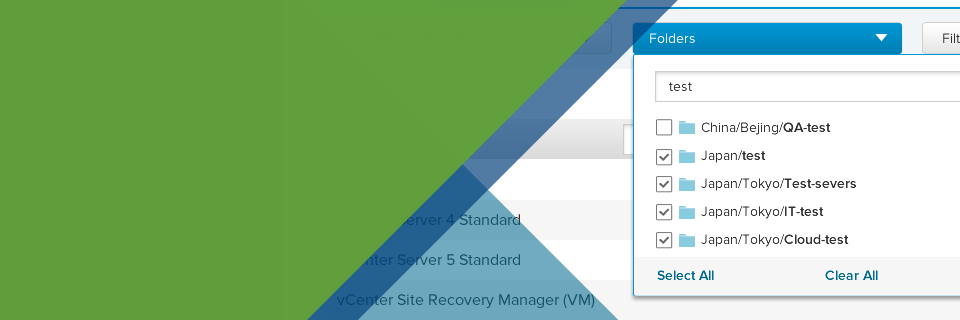Increased Flexibility
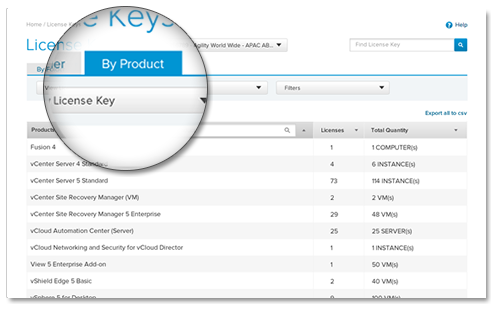
By Product View
Use the By Product tab on the License Keys page to view license keys across all folders in your selected account. All products and license keys that you have permission to view will be displayed.
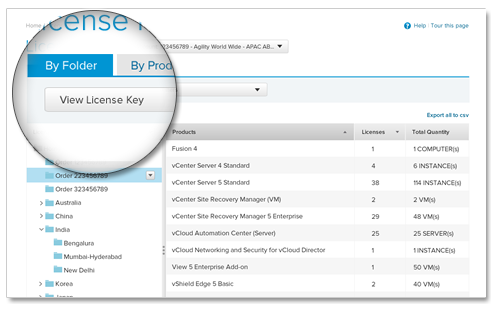
By Folder View
The By Folder view now offers a more traditional folder selection model for viewing and managing the license keys within each individual folder. Use this view to easily perform folder actions and view license keys and products for a specific folder that you have permission to view.
Enhanced User Interface
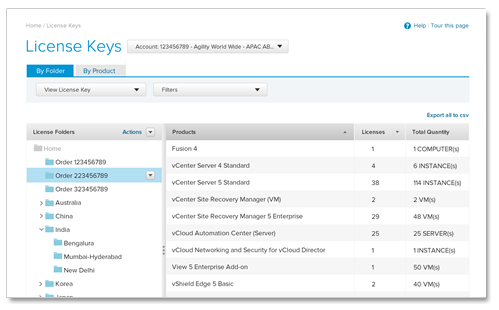
Larger Content Areas
With improved visual styling and a layout that maximizes space, the redesigned user interface lets you view a larger number of products and license keys at once.
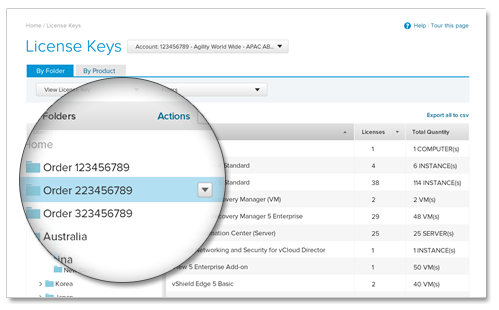
Familiar Actions
You can still right-click on a folder or use the Actions menu to perform folder actions. License key actions can still be triggered from the same location with the same familiar workflows.
Improved Navigation
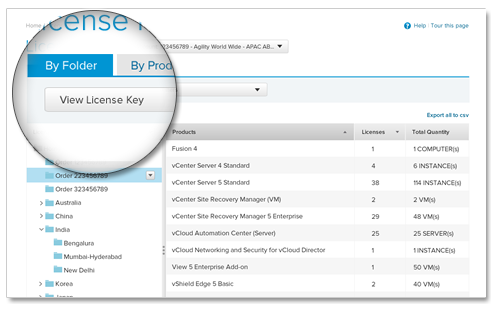
Multiple Views
Easily toggle between the By Folder and By Product views to navigate between folders, products, and license keys. The By Folder view allows you the ability to view the contents of a single selected folder. Looking for a specific license key but unsure of where to find it? Click over to the By Product view and use the Find License Key search bar to locate a license key within any folder in your account.
Advanced Filters
New Look and Feel
Filters on the License Keys page have an improved look and feel, allowing you to quickly see which filters you have already applied or remove filters from your results with just a click.
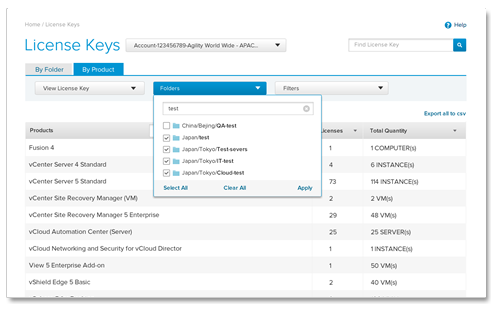
New Filters
On the By Product tab, you can also use the new Folders filter to view products and license keys contained within any combination of folders in your account. Also on the By Product tab, use the Find License Key search bar to locate a license key within any folder in your account.