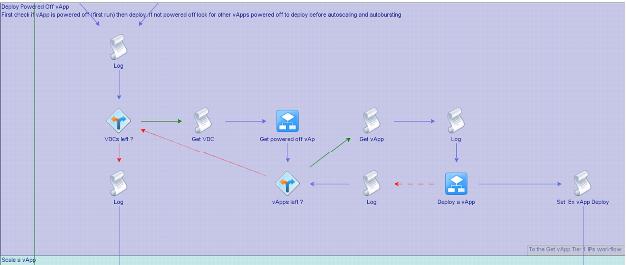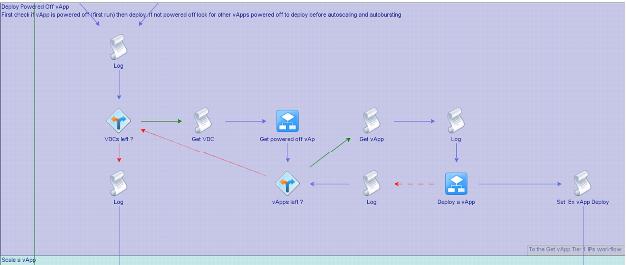2.4.4 The Deploy Powered Off vApp Violet Section
The Deploy Powered Off vApp Violet section checks to determine whether there is a powered off vApp that can be powered on before adding new virtual machines (upscaling) or adding vApps (scaling out). If there is a powered off vApp, this section deploys it.
Figure 3. Workflow Schema: Deploy Powered Off vApp
2.4.4.1. Workflow Steps
1. For each bursting virtual datacenter, get the current virtual datacenter and the powered-off vApps with a matching vApp Template name and ID.
2. Get one of these vApps, and deploy it.
3. If successful, go to the Get vApp tier 1 IPs workflow (last item of the yellow section).
4. If no vApp is powered on, go to the cyan blue section to upscale a vApp.
2.4.4.2. Error Handling
If a given vApp cannot be deployed, deploy the next available vApp. If there are no more vApps, get the vApps from the next configured burst virtual datacenter.
2.4.4.3. Logs
 Information : "Check for available powered off vApps".
Information : "Check for available powered off vApps". Information : "Deploying vApp [vAppName] in VDC [virtual datacenter name]".
Information : "Deploying vApp [vAppName] in VDC [virtual datacenter name]". If a vApp cannot be deployed, log a warning that contains "Failed to deploy vApp"
If a vApp cannot be deployed, log a warning that contains "Failed to deploy vApp" along with the
error received.