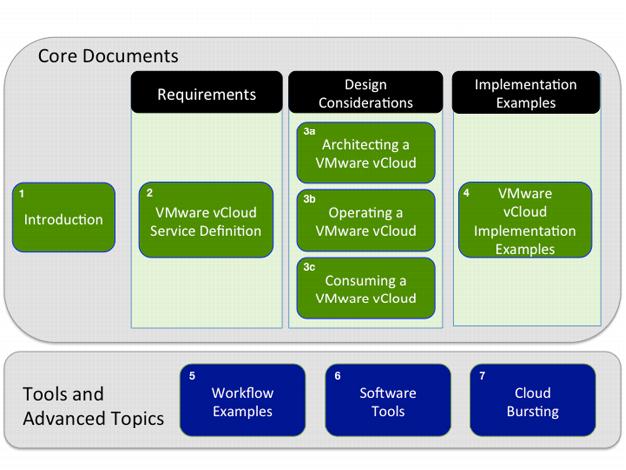
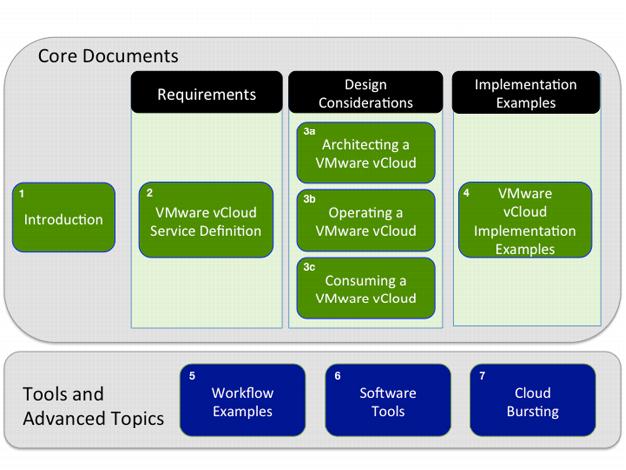
Video | Document | Description | Audience |
Release Notes | Information about the VMware Architecture Toolkit, toolkit packages, how to use the documentation center, and information about changes since the vCAT 3.0 release. | All | |
Introduction | This document covers the following topics: | All | |
Service Definitions | Service definition lifecycles, including specific considerations for private, public, and hybrid vCloud instances, and examples of service offerings designed to help you create service definitions that meet specific business objectives. | All | |
Architecting a VMware vCloud | Design considerations for architecting and building a VMware vCloud, including the basis for a reference architecture and guidance on requirements for implementing a VMware vCloud infrastructure. | Architects, IT Operations | |
Operating a VMware vCloud | Introduction to high-level operational areas and the evolution to support vCloud dynamics. Provides information about the operational procedures, roles, and responsibilities, setup, management, and monitoring of a vCloud. Also covers VMware management tools that support vCloud operations. | Architects, IT Operations | |
Consuming a VMware vCloud | Answers to consumer questions, such as the following: | Architects, IT Operations, Consumers, end users | |
Implementation Examples | Provides examples of how to build a vCloud. | Architects | |
Workflow Examples | Provides a description of useful scripts and workflows for VMware vCenter™ Orchestrator™. Other examples are given that use technologies such as PowerCLI. References to where these scripts can be found are included. | Architects, IT Operations | |
Software Tools | Information about software that can benefit architects and operators. Provides information about freely available technologies that have been created and used to assist in vCloud design, deployment, and operations. Also includes information about several powerful tools that are available only as part of a service engagement with VMware Professional Services or a VMware partner. | Architects, IT Operations | |
Cloud Bursting | Provides the theory behind auto-scaling an enterprise cloud environment by using multiple cloud locations, including those owned by an enterprise and/or a service provider. This theory leverages VMware technologies but applies to other cloud technologies as well. This material is based on VMware field experience with customers and service providers. | Architects |
Emphasis | Emphasis (italics) is used to emphasize information, introduce new terms, and for document and workflow names. |
Command | System commands, file names, and registry keys use this font. |
Code | This font is used for code snippets and scripts. |
User Interface | UI objects such as tabs, buttons, and field labels are in bold text. |
Hyperlink | Blue, underlined text indicates an active link (URL). |
Note, Caution | Notes contain information related to the topic that is of possible interest to the reader. Caution is used to highlight important information that describes potential problems or actions that might cause unexpected results. A Caution alerts the user, and may indicate the possibility of significant data loss. |