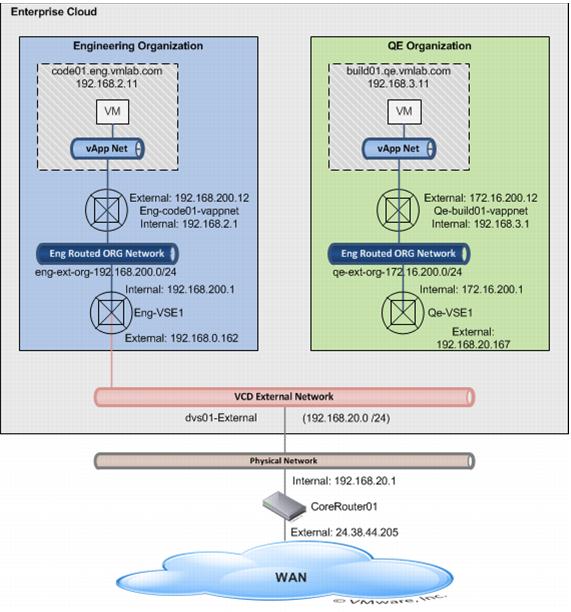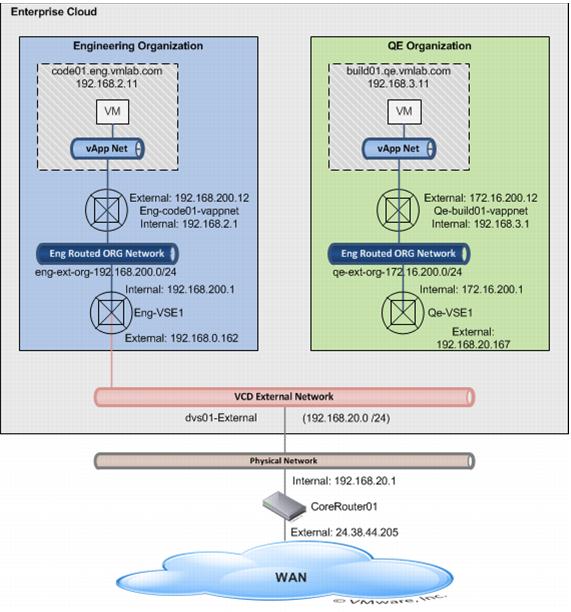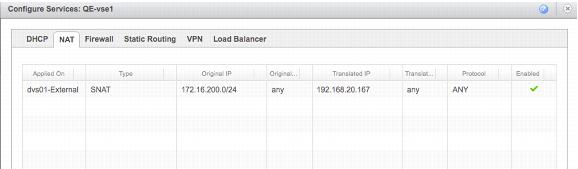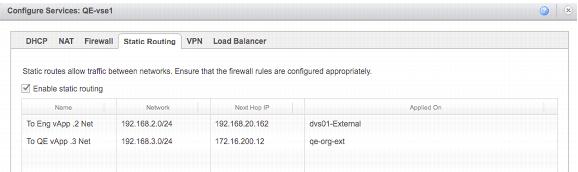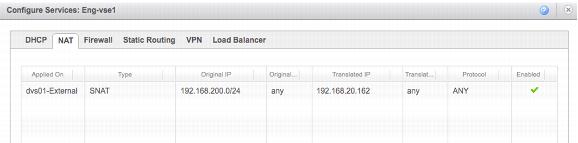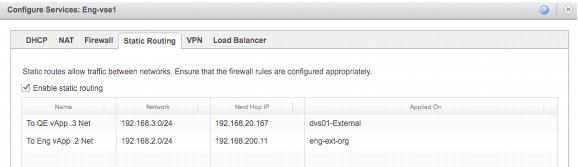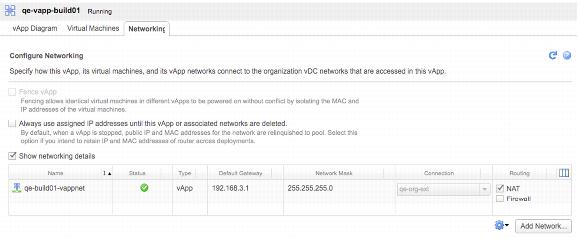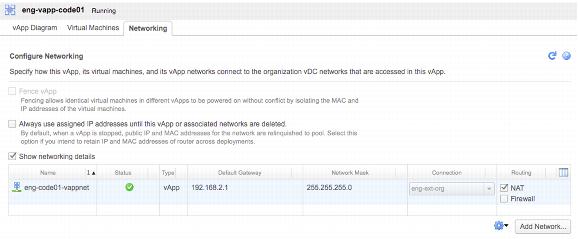4.2.3 Example
The following figure shows an example of static routing.
Figure 8. Routing Example Logical Architecture
Notes
 The implementation steps assume that both the Engineering and QE organizations have been provisioned with a single external routed organization
The implementation steps assume that both the Engineering and QE organizations have been provisioned with a single external routed organization virtual datacenter
network
in each organization.
The creation of these two organization networks creates
two vCloud Networking and Security
Edge (Edge) devices in the
System-virtual datacenter.
 Disable the firewall service in all four Edge devices below to allow for testing of communication between vApp networks. Normally you would
Disable the firewall service in all four Edge devices below to allow for testing of communication between vApp networks. Normally you would enable the firewalls and use the Default Deny policy coupled with Allow policies for the specific traffic patterns that are required.
Table 10. Network Device Information
Device | Location | IP Address | Notes |
Corerouter01 | Physical network perimeter | 192.168.20.1
24.38.44.205
| Cisco ASR Caution No static routes defined Caution Gateway for physical network to Internet |
QE-vse1 | vCloud Director system virtual datacenter | Internal: 172.16.200.1 External: 192.168.20.167 | vCloud Networking and Security Edge 5.1 QE external organization network |
Eng-vse1 | vCloud Director system virtual datacenter | Internal: 192.168.200.1 External: 192.168.20.162 | vCloud Networking and Security Edge 5.1 Engineering External organization network |
QE-build01-vappnet | vCloud Director system virtual datacenter | Internal: 192.168.3.1 External: 172.16.200.12 | vCloud Networking and Security Edge 5.1 qe-build01 routed vApp network |
Eng-code01-vappnet | vCloud Director system virtual datacenter | Internal: 192.168.2.1 External: 192.168.200.12 | vCloud Networking and Security Edge 5.1 eng-code01 routed vApp network |
Build01.qe.vmlab.com | QE organization | 172.16.200.11 | Ubuntu 11.10 |
Code01.eng.vmlab.com | Engineering organization | 192.168.200.11 | Ubuntu 11.10 |
4.2.3.1. Organization Virtual Datacenter Network Configurations
The configuration of static routes is performed on the Gateway Services tab of both the QE and Engineering organization virtual datacenter networks. A SNAT rule is created if it doesn’t already exist on both the QE and Engineering organization virtual datacenter networks. Two static routes are created on both organization virtual datacenter networks. These two routes correspond to the destination or external vApp network and the source or internal vApp network.
To configure static routes
QE Organization Virtual Datacenter Network Gateway Services – NAT
QE Organization Virtual Datacenter Network Gateway Services – Static Routing
Engineering Organization Virtual Datacenter Network Gateway Services – NAT
Engineering Organization Virtual Datacenter Network Gateway Services – Static Routing
4.2.3.2. vApp Network Configurations
For both of the vApps, create a routed vApp network connected to the parent external organization network and then disable the firewall for testing. vCloud Director deploys a vCloud Networking and Security Edge device for these networks. There is no further configuration needed on these vApp networks, because the routing configuration is all performed on the external routed organization networks in the previous steps.
To create a routed vApp network
qe-vapp-build01 vApp Networking
eng-vapp-code01 vApp Networking