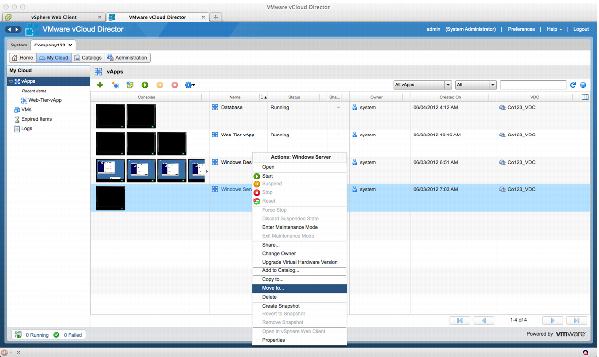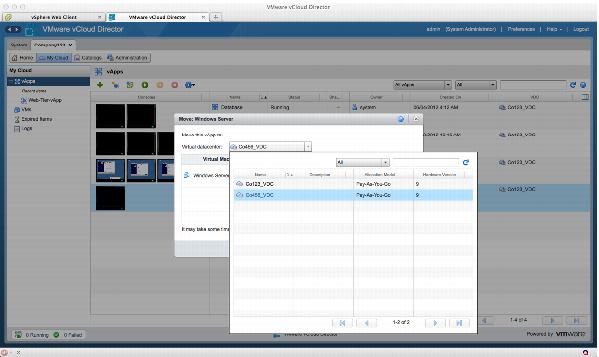5.4.8 Moving a vApp Between Organization Virtual Datacenters
The following are potential use cases for vApp migration between organization virtual datacenters:

vApp lifecycle management.

vApp performance management.

Virtual datacenter resource management.
For lifecycle management, processes can be developed to migrate a vApp between virtual datacenters. These processes serve different purposes during vApp development and promotion cycles. For example, a vApp might be initially provisioned within a development virtual datacenter. At the end of the development cycle, the vApp can be migrated or copied to a quality assurance and testing virtual datacenter. In the final stage, the vApp can be copied to the catalog for publication to users.
To migrate a vApp between virtual datacenters
1. Log in as a user with the appropriate permissions.
2. Click the My Cloud tab.
3. Locate the vApp that requires migration.
4. If the vApp is running, stop or suspend the vApp by right-clicking and selecting Stop or Suspend.
5. After the vApp has been selected and stopped or suspended, right-click and select Move to.
6. When prompted, select the target virtual datacenter from the drop-down menu, and click OK.
7. Wait for the copy and delete operations to finish, and verify that the vApp is located in the target virtual datacenter.
8. Following migration, verify the networking requirements within the target virtual datacenter. Virtual datacenters are often defined based on physical vSphere resources, which can have networking configurations that differ from the source networks.
During the migration, virtual machines contained within the vApp are copied to new datastores. Copy time varies depending on whether the source or target organization virtual datacenter has been prepared for fast provisioning.