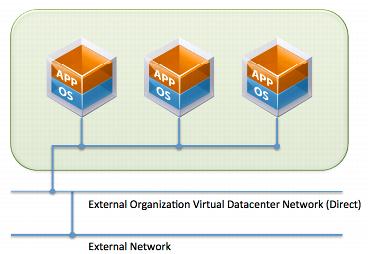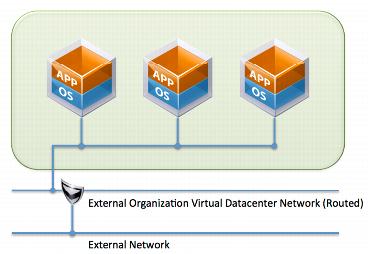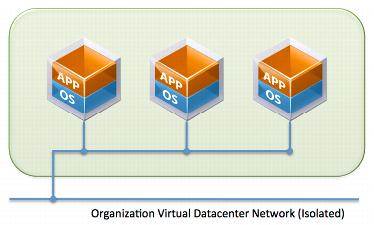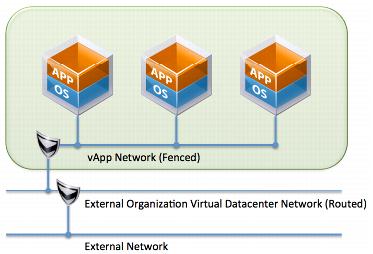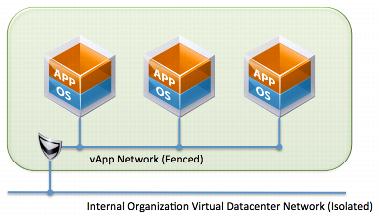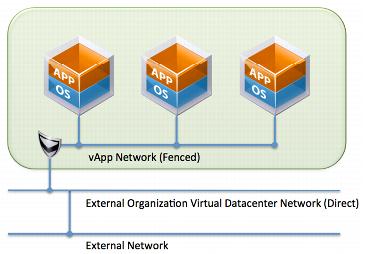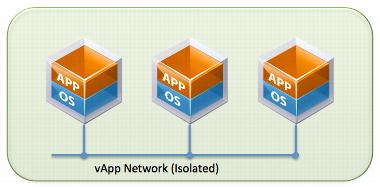5.4.1 vApp Design Considerations
A vCloud vApp differs from a vSphere vApp in the way it is instantiated and consumed in the vCloud. A vApp is a container for a distributed software solution and is the standard unit of deployment in vCloud Director. It allows power on and off operations to be defined and ordered, consists of one or more virtual machines, and can be imported or exported as an OVF package. A vCloud vApp can have additional vCloud-specific constructs such as networks and security definitions.
5.4.1.1. General Design Considerations
Some general recommendations for designing vApps include:
 Default to one vCPU unless requirements call for more (multithreaded application
Default to one vCPU unless requirements call for more (multithreaded application virtual machines).

Always install the latest version of VMware Tools.
 Deploy virtual machines using default shares, reservations, and limit settings unless a clear requirement exists
Deploy virtual machines using default shares, reservations, and limit settings unless a clear requirement exists to avoid
defaults.

For virtual network adaptors, use VMXNET3 where supported.

Secure virtual machines as you would
physical machines.

Use standard virtual machine naming conventions.
5.4.1.2. vApp and Virtual Machine Hardware Version Considerations
Virtual machine
hardware version 9 is supported in vSphere 5.1. This support is carried over to vCloud Director. For maximum configuration values, see VMware Configuration Maximums (VMware vSphere 5.1) (
http://www.vmware.com/pdf/vsphere5/r51/vsphere-51-configuration-maximums.pdf)
. The major use cases for using hardware version 9 are:

Windows 8 XP mode
– XP mode allows a virtualized
Windows XP instance to run on Windows 8 for compatibility with older applications that do not run natively on Windows 8.
Users running
XP mode in Windows 8 must
choose an organization virtual datacenter that is backed by a p
rovider virtual datacenter
with support for virtual hardware version 9.
After adding support for virtual hardware version 9, you
must also enable the Nested HV feature.
64-bit nested virtualization
– Hyper-V and virtualized
VMware vSphere ESXi™ nested virtualization can be helpful for non-production use cases,
such as training and demonstration environments. Virtualized Hyper-V or virtualized ESXi running nested 64-bit virtual machines requires
virtual hardware version 9 with the Nested HV feature enabled.
CPU-intensive workloads
– Running
a CPU-intensive workload in a virtual machine
requiring between 32 and 64 vCPUs requires
virtual hardware version 9.5.4.1.3. Network Design Considerations
A vApp network provides network connectivity to virtual machines within a vApp. Virtual machines in a vApp use an organization virtual datacenter network to connect to the outside world or to other vApps in the organization. A vApp network is backed by a network pool unless it is directly attached to an organization virtual datacenter network that is directly attached to an external network. vApp networks are created with one of the following methods:

Dynamic
– C
reated when a vApp is directly connected to an organization virtual datacenter network
and deployed in f
enced m
ode. There is no opportunity to use the DHCP, NAT,
or f
irewall services at the vApp network
level because this network is created automatically
. It is not accessible from the vCloud UI.

Manual
– Created
and either connected to an organization virtual datacenter network
in NAT mode or left isolated. DHCP, NAT,
or f
irewall service rules can be defined manually at the vApp network level
as needed.
A vApp network can be directly connected to an organization virtual datacenter network, whether routed, isolated, or connected with NAT. The following are types of vApp networks:

Direct
– Virtual machines in a vApp
are configured to connect directly to the organization virtual datacenter network
port group and are assigned IP addresses from
the organization’s
network range.

NAT-routed –
vApps are protected behind a
VMware vCloud Networking and Security Edge (Edge) instance that provides NAT services for outbound and inbound access.

Fenced
– Allows identical virtual machines to exist in different vApps by
isolating their
MAC addresses.
Fenced vApps are protected behind an Edge instance with proxy Address Resolution Protocol (ARP)
capabilities.

None
– Isolated, with
no external access to an organization virtual datacenter network
or other vApps in the organization.
The most common vApp network configurations are described in the following sections.
5.4.1.4. Direct – External Organization Virtual Datacenter Network
Connecting a vApp to an organization virtual datacenter network that has a direct connection to an external network connects the vApp directly to the external network and deploys the vApp there with the external network's IP addressing. An example vApp with three virtual machines using this configuration is shown in the following figure.
Figure 10. Direct Connection to a Directly-Connected External Organization Virtual Datacenter Network
5.4.1.5. Direct – External Organization Virtual Datacenter Network (Routed)
If the same example vApp with three virtual machines is connected to an organization virtual datacenter network that has a routed connection to an external network, the vApp is connected to an organization virtual datacenter network and is deployed there with the organization virtual datacenter network’s IP addressing. The Edge Gateway device then provides a routed connection between the organization virtual datacenter network and the external network. This scenario is shown in the following figure.
Figure 11. Direct Connection to a Routed External Organization Virtual Datacenter Network
5.4.1.6. Direct – Internal Organization Virtual Datacenter Network (Isolated)
As shown in the following figure, if the same vApp is connected directly to an isolated organization virtual datacenter network, the vApp is deployed there with the organization virtual datacenter network's IP addressing.
Figure 12. Direct Connection to an Isolated Internal Organization Virtual Datacenter Network
5.4.1.7. Fenced – Dynamically or Manually Created
In vCloud Director, a network type is fenced when the virtual machines in the vApp share the same Layer 2 network as their organization virtual datacenter network. This is a special case of a NAT-routed network in which the inside and outside address of the Edge device are on the same Layer 2 network. In this mode the Edge device provides proxy ARP services to the virtual machines in the vApp.
From a vApp network perspective, depending on the type of connected organization virtual datacenter network, a NAT or double NAT might occur for incoming or outgoing traffic. The following scenarios describe a double and single NAT situation.
5.4.1.8. NAT-Routed – External Organization Virtual Datacenter Network (Routed)
If a vApp configured with a NAT-routed vApp network is connected to an external NAT-routed organization virtual datacenter network, the deployment results in a double NAT. In this scenario, the virtual machines are connected to a NAT-routed vApp network and are deployed there with the vApp network’s IP addressing. The first Edge device provides NAT between the vApp network and the organization virtual datacenter network, and the second Edge device provides NAT between the organization virtual datacenter network and the external network. This scenario is shown in the following figure.
Figure 13. NAT-Routed – External Organization Virtual Datacenter Network (Routed)
5.4.1.9. NAT-Routed – Internal Organization Virtual Datacenter network (Isolated)
If the same vApp, configured with a NAT-routed vApp network, is connected to an isolated organization virtual datacenter network, the deployment results in a single NAT. The virtual machines are connected to the vApp network and deployed with the vApp network’s IP addressing. The Edge device then provides NAT between the vApp network and the organization virtual datacenter network. This scenario is shown in the following figure.
Figure 14. NAT-Routed – Internal Organization Virtual Datacenter Network (Isolated)
5.4.1.10. NAT-Routed – External Organization Virtual Datacenter Network (Direct)
The following figure shows a scenario where a vApp is configured with a NAT-routed vApp network that is connected to an external organization virtual datacenter network. The virtual machines are connected to a NAT-routed vApp network and deployed there with the vApp network IP addressing. The Edge device provides NAT between the vApp network and the external network.
Figure 15. NAT-Routed – External Organization Virtual Datacenter Network (Direct)
5.4.1.11. Isolated vApp Network
A vApp network that is configured with no organization virtual datacenter network connectivity is completely isolated. The network is isolated at Layer 2, and no connectivity outside the vApp is possible. This configuration is usually used to build multi-tier applications.
Figure 16. Isolated vApp Network