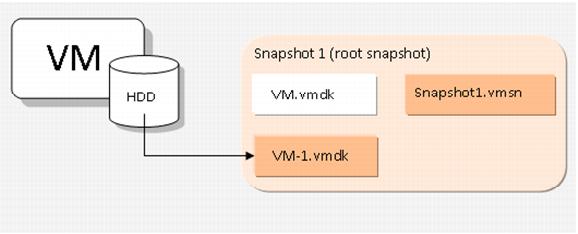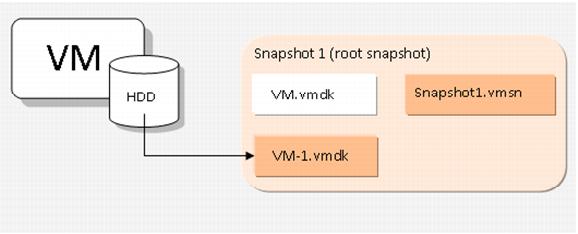5.9.3 Design Considerations
This section describes the design considerations to take into account when enabling snapshot functionality in a vCloud environment.
5.9.3.1. Security
Consumers must have the user right vAPP_Clone to create snapshots.
5.9.3.2. Storage
For each snapshot, the total consumed disk space includes the sizes of the files needed to capture the state of the virtual machine at the time of the snapshot (for example, hard disk and memory).
For example:
vmdk file + memory size = total consumed disk space
This is illustrated in the following figure.
Figure 34. Snapshot Sizing
vCloud administrators must take into account the number of consumers that they will permit to take snapshots. Because a vCloud virtual machine can only create one snapshot, this calculation is relatively easy.
Datastore free space monitoring is critical to the success of any vCloud environment, and even more so in an environment that allows snapshots. Allowing multiple virtual machines and snapshots to consume a datastore can impact the ability of consumers to start their virtual machines. To mitigate this, consider using vSphere Storage DRS, which allows for the redistribution of virtual machines if a datastore violates a free space threshold. However, vSphere Storage DRS is not a replacement for careful datastore sizing and monitoring because it does not stop a snapshot from writing to the datastore when performing migrations.
5.9.3.3. Performance
To reduce the impact of storage performance issues when creating snapshots, configure the storage array that serves the vCloud infrastructure to support VAAI. VAAI provides hardware-assisted locking. Hardware-assisted locking allows offloading of the lock mechanism to the arrays and does so with much less granularity than for an entire LUN. Therefore, the VMware cluster can provide significant scalability without compromising the integrity of the VMFS shared storage-pool metadata.