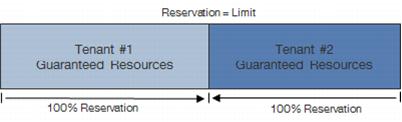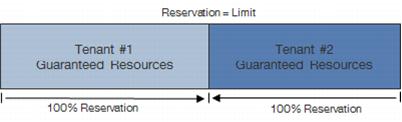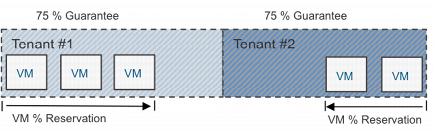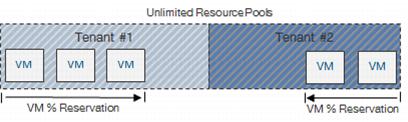5.4.1 Allocation Models
Organizations can draw resources from multiple organization virtual datacenters using one of the resource allocation models: Reservation Pool, Allocation Pool, or Pay As You Go.
5.4.1.1. Reservation Pool Model
Reservation Pool resources allocated to the organization virtual datacenter are completely dedicated. All guarantees are set to 100%. Reservation Pool virtual datacenters map to resource pools with the reservations set equivalent to the limits.
Figure 10. Reservation Pool
5.4.1.2. Allocation Pool Model
An allocation pool is a pool of allocated resources with a certain percentage of resources guaranteed. When an organization virtual datacenter is created using the Allocation Pool model, a dynamic resource pool is instantiated. This resource pool automatically adjusts available resources as new workloads are powered on based on the values specified within the virtual datacenter. Each value has a direct impact on how the related resource pool dynamically changes as new virtual machines are deployed. The following values are required when defining the size of an organization virtual datacenter.

CPU allocation – The maximum amount of CPU resources available to the virtual machines running within the organization virtual datacenter.

CPU resources guaranteed – The percentage of CPU resources guaranteed to be available to the running virtual machines.
 vCPU speed – The maximum speed in GHz that
vCPU speed – The maximum speed in GHz that each vCPU can consume. A virtual machine with two vCPUs can consume twice this value.

Memory allocation – The maximum amount of memory available to the virtual machines running within the
organization virtual datacenter.

Memory resources guaranteed – The percentage of the memory resources guaranteed to the running virtual machines.
Figure 11. Allocation Pool
An organization virtual datacenter is created with the following values:

CPU allocation =
100 GHz.

CPU resources guaranteed =75%.

vCPU speed =
1 GHz.

Memory allocation =
100GB.

Memory resources guaranteed =
75%.
After the organization virtual datacenter is created, a corresponding resource pool is created. Unlike versions of vCloud Director earlier than version 5.1, a reservation is not initially set on the resource pool. The resource settings are dynamically changed as each new virtual machine is powered on within the organization virtual datacenter. The following formulas can be used to calculate resource pools reservations as virtual machines are deployed.
 CPU resources guaranteed * vCPU speed * # of
CPU resources guaranteed * vCPU speed * # of virtual machine
CPUs allocated = CPU reservation.

CPU allocation = CPU limit.
 Memory resources guaranteed *
Memory resources guaranteed * virtual machine
memory allocated = memory reservation.
Using the example values, when a virtual machine with 1 vCPU and 2GB of memory is powered on, the corresponding resource pool is updated based on the values defined at the organization virtual datacenter. In this example, the resource pool is dynamically set with the following values:

CPU reservation =
750MHz.

CPU limit =
org
anization virtual datacenter CPU allocation.
 Memory reservation =
Memory reservation = 1536MB.
This corresponds to
1 vCPU at 1GHz and 2GB of memory with a 75% guarantee.
NoteA memory limit is not required because it not possible for a virtual machine to consume more memory than allocated.
When an additional virtual machine with the same configuration is powered on, the resource pool is again updated. In this example, the resource pool is set to the following configuration:

CPU reservation = 1500MHz.

CPU limit = organization virtual datacenter
CPU allocation.

Memory reservation = 3000MB.
This corresponds to 2 vCPUs at 2GHz and 4GB of memory with a 75% guarantee.
As additional virtual machines are deployed, the resource pool is dynamically updated until 100 vCPUs (100GHz) or 100GB of memory is allocated. After the CPU or memory allocation is reached, vCloud Director prohibits powering on additional virtual machines.
In vCloud Director 5.1.1, the CPU limit applied to the resource pool is set to the same value as the allocation of the virtual datacenter. This allows an organization virtual datacenter that has only a single virtual machine to consume as much as possible. In this case, it would be limited to the core speed of the physical CPU, as a 100GHz physical core currently is not available. As additional virtual machines are powered on, only the reservation changes on the resource pool. The limit remains equal to the virtual datacenter allocation. After the allocation is reached, vCloud Director prevents new virtual machines from powering on.
5.4.1.3. Pay As You Go Model
The Pay As You Go model provides the illusion of an unlimited resource pool. This model maps to a sub-resource pool with no configured reservations or limits. Resources are committed only when vApps are deployed in the organization virtual datacenter.
Figure 12. Pay As You Go
When an organization virtual datacenter is created, vCenter Server creates child resource pools with corresponding resource reservations and limits under the resource pool representing the organization virtual datacenter.
For each vCloud tenant, review the applicable service definition to determine the number and types of organization virtual datacenters to create. Consider expected use cases, workload types, future capacity, and the maximum number of virtual machines per organization virtual datacenter.
Use prescriptive naming for organization virtual datacenters to guide expected user behavior. All users in an organization can view all allocated organization virtual datacenters.
NotevCloud Director 5.1 introduces the ability to limit the resources allocated within a Pay As You Go organization virtual datacenter through CPU and memory resource limits. Previous versions of vCloud Director allowed capping only the number of virtual machines.
5.4.1.4. Mixed Allocation Models in a Provider Virtual Datacenter
A single provider virtual datacenter mapped to the cluster level can be configured with multiple allocation models for consumers based on their functional requirements. Creating a provider virtual datacenter model (Pay As You Go) does not guarantee that the same settings are applied across the organization virtual datacenter. The model changes the vSphere resource distribution in a similar manner to using multiple allocation models.