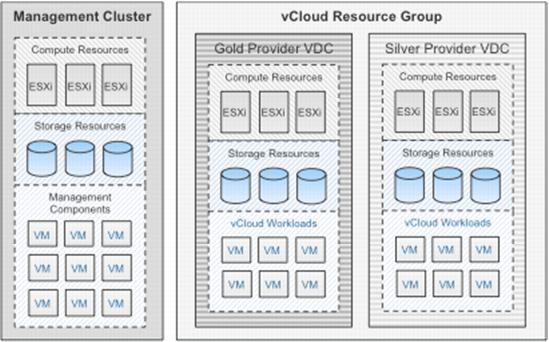2.3 vCloud Infrastructure Logical Design
When architecting a VMware vCloud infrastructure logical design, VMware recommends using a building block approach to provide a scalable, resilient architecture. The following top-level logical building blocks are used to segregate resources that are allocated for management functions from resources dedicated to user-requested workloads.
 vSphere virtual management cluster – Contains
vSphere virtual management cluster – Contains the
core
and optional components and services needed to run the vCloud instance.
This includes core vCloud components such as VMware vCenter Server, vCloud Director
, vCenter Chargeback Manager
, vCenter Orchestrator, and optional components such as the vCenter Operations Management Suite and vFabric App
lication Director.
 Resource group – R
Resource group – Represent
s vCloud-
dedicated resources for end-user consumption. Each resource group consists of
vSphere clusters (vSphere hosts managed by a vCenter Server)
and is under the control of vCloud Director. vCloud Director can manage the resources of multiple resource groups.
Separate management and resource clusters are important for the following reasons:
 Separation of
Separation of duties –
A
vCloud infrastructure typically has at least
two types of administrator:
i
nfrastructure (vSphere) administrator and vCloud administrator.
S
eparating the virtual management cluster from resource groups allows separation of duties and enforcement of administrative boundaries, limiting the actions that can be performed in the vSphere clusters
of a
resource group.
An administrator should not perform the following actions on a resource group through the vSphere Client:

Editing
virtual machine
properties.

Renaming
virtual machines.

Disabling
VMware vSphere Distributed Resource Scheduler™ (DRS).

Deleting
or renaming
resource pools.

Changing
networking properties.

Renaming
datastores.

Changing
or renaming
folders.
This is not an exhaustive list, but it covers some of the detrimental actions a vCenter administrator could perform on a vCloud resource group.
 Resource
Resource consumption
– Virtual machines
deployed into
resource groups that are not managed by
vCloud Director consume resources that are allocated for a particular
vCloud virtual datacenter.
This skews
the resource utilization and consumption metrics available to the vCloud.
 Scalability and
Scalability and configuration maximums
– Having separate vSphere clusters
to manage compute resources
consumed by end users increases r
esource group scalability.
A vCloud environment must
co
nform to
vSphere scalability and configuration maximums. Having dedicated resource group vSphere clusters
means that the scalability of vCloud user resources
is not affected by management
workloads.
Availability
– A virtual management cluster allows the
use of
VMware vSphere High Availability (HA) and DRS
to provide enhanced availability to all management components. A separate management cluster enables this protection
in a granular fashion to satisfy management-
specific SLAs.
It also increases upgrade flexibility because management cluster upgrades are not tied to resource group upgrades.
 Denial-of-service attacks or intensive provisioning – Having separate management clusters and resource groups
Denial-of-service attacks or intensive provisioning – Having separate management clusters and resource groups keeps this type of
activity on the resource groups from affecting management component availability. Disaster recovery
Disaster recovery facilitation
– Having separate
management clusters and resource groups simplifies
design and implementation of vCloud disaster recovery.
The vCloud disaster recovery solution us
es a vSphere cluster managed by vCenter Site Recovery Manager that contains the vCloud infrastructure management components.
For more information, see
Appendix C: vCloud Suite Disaster Recovery.
 Support and troubleshooting – Running management components
Support and troubleshooting – Running management components in
large clusters that contain mixed resource and management components makes it difficult to diagnose issues with
the management components. To facilitate troubleshooting and problem resolution
, place
the m
anagement components in a
small and manageable cluster. 
Separation of m
anagement components from managed resources
– Separation
helps to prevent inadvertent changes through the vSphere Client to entities created with vCloud Director.
Figure 3. vCloud Logical Architecture Overview
Achieving economies of scale means scaling vCloud resources in a consistent and predictable manner. Follow recommended practices when deploying the underlying vSphere infrastructure and other vCloud components.