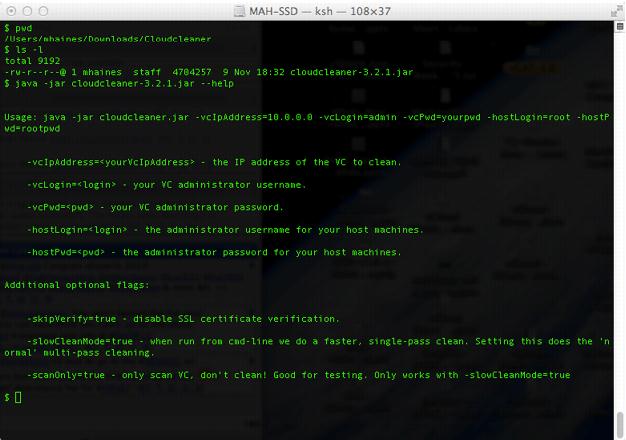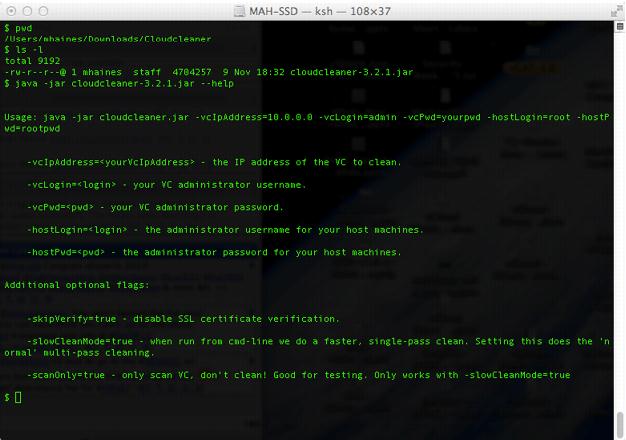2.3.6 Use with Advanced Options
Command-line options can be used with CloudCleaner. Running CloudCleaner with advanced options enables you to run the application “headless,” meaning you can run it from the command line. This is useful when using CloudCleaner in a testing or automated environment where vCenter cleaning needs to occur on a regular basis. It is also useful when using CloudCleaner on a Linux machine from the shell.
The following is a basic command-line example:
$ java -jar cloudcleaner.jar -vcIpAddress=10.10.10.1 -vcLogin=administrator -vcPwd=secret -hostLogin=root -hostPwd=password
This runs CloudCleaner and automatically removes all vCloud Director-detected entities from the vCenter Server at IP Address 10.10.10.1. It uses a single username and password to connect to all of the vCenter hosts. When run in this mode, you cannot preview the items CloudCleaner selects to remove—it is assumed that you accept the default assessment of what should and should not be deleted.
The following figure shows the CloudCleaner advanced options.
Figure 1. CloudCleaner Advanced Options