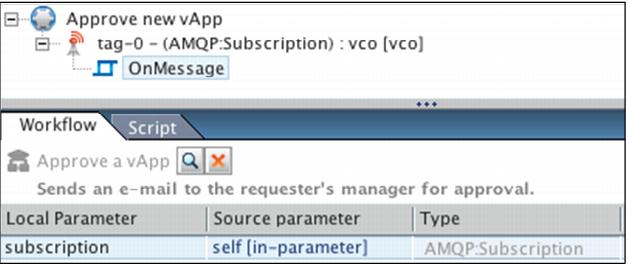
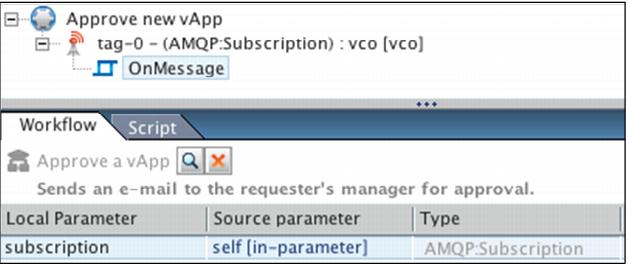
Workflow | Description | Plug-in in use |
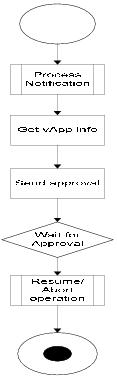 | Important information is extracted from the subscription message such as the name of the vApp requester and the scaffold object of the vApp being requested. | AMQP |
The detailed properties of the requested vApp are gathered. | vCloud Director | |
The vApp requester’s manager name and email is found in Active Directory, an email is sent to approve the vApp. It contains all the details gathered before. | Active Directory and mail | |
The workflow is stopped until the approver follows the link in his email, authenticates using his Active Directory credential, and approves or rejects the vApp. | ||
Depending on if the vApp was approved or not, the aborted task is resumed or aborted. An email message is sent to the requester. | vCloud Director and mail |