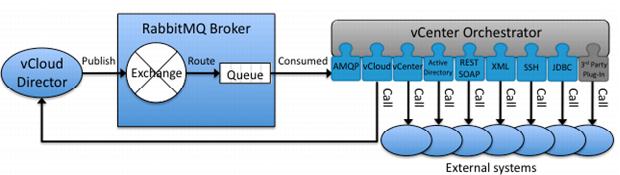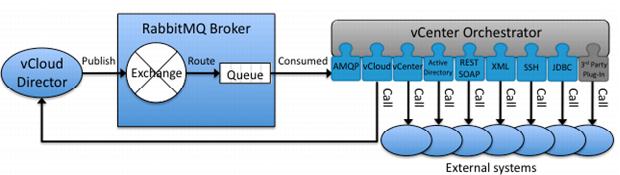Using vCenter Orchestrator as a vCloud Director Extension
VMware vCenter Orchestrator fully supports consumption of blocked tasks and notifications messages, callbacks, and calls to external systems via the vCloud Director, AMQP, and other product plug-ins.
Figure 33. vCenter Orchestrator as a vCloud Director Extension
The AMQP plug-ins comes with workflows, and requires a one-time setup.
1. Add a broker – Add an AMQP broker with providing hostname and credentials.
2. Declare an exchange – Declare an exchange for the configured broker.
3. Declare a queue – Declare a queue.
4. Bind – Bind a queue to an exchange by providing a routing key.
5. Subscribe to queues – Enables message updates on new messages.
This configuration is saved and reloaded automatically when the vCenter Orchestrator server is restarted.
The plug-in supports adding a policy element of type subscription having an OnMessage trigger event. A policy can be set up to start a workflow that processes new messages.
Workflows are provided to triage and process the message to output vCloud Director objects. These can provide all of the information necessary for audit purposes and for designing custom logic before calling external systems. External systems are called using specific vCenter Orchestrator plug-in adapters such as vCloud Director, vCenter, Update Manager, Active Directory or generic plug-ins adapters such as REST, SOAP, XML, SSH, and JDBC. Blocked tasks objects can then be aborted, resumed, or failed by calling vCloud Director Workflows.