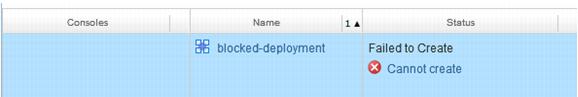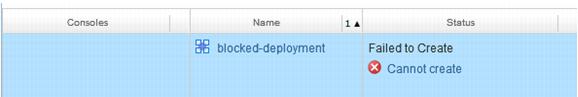8.3.2.13. Failed/Aborted Task
The end user (tenant) is notified through the vCloud Director GUI that the deployment has failed or has been aborted. Click into the details of the failure message to find the provider entered reason for failing, which is presented in the details.
Failing or aborting tasks is carried out in the same manner via the vCloud API as a resume task. Looking at the XML returned when performing a GET on the blocking task, methods are returned for Resume, Abort, and Fail, as follows:
<vcloud:Link rel="abort" type="application/vnd.vmware.admin.blockingTaskOperationParams+xml" href="https://vcd51-01.corp.nuvemo.com/api/admin/extension/blockingTask/9f4b1051-7c44-40e7-b0da-49e611b551be/action/abort"/>
You can fail or abort a task as part of a provisioning process that requires an external approval to complete. If you have a provisioning portal or workflow executing the task of deploying and approving vApps, when an approval is declined, the portal fails the blocked task with an appropriate message to the user. If a user submits a deploy request for a vApp, and then decides to cancel the deployment prior to the approval, the portal can issue an abort on the blocking task with the appropriate message. An abort and fail both result in a termination of the vApp deployment, however contextually they are different.