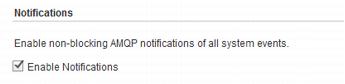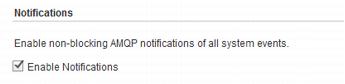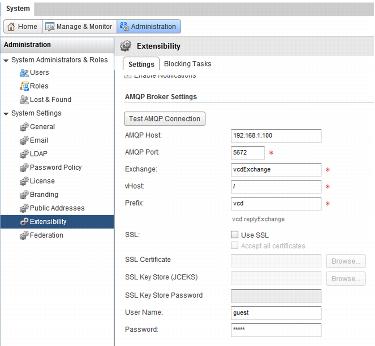8.2.2.4. vCloud Director Configuration
To configure vCloud Director
1. Under the System > Administration > Extensibility section of the admin user interface, enter the appropriate configuration details for your AMQP message bus.
2. Select Enable Notifications.
3. vCloud Director (VCD) must be configured with the message bus settings, so that it knows where to send event messages. This is a system task and must be done by a cloud provider administrator user.
4. Click Apply.
VCD begins to send non-blocking notification events to the configured exchange. Regardless of whether the notification message is delivered successfully or acknowledged, the task within VCD that generated the message continues uninterrupted.