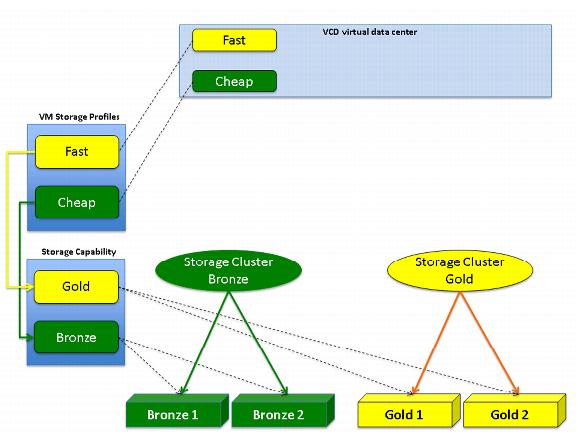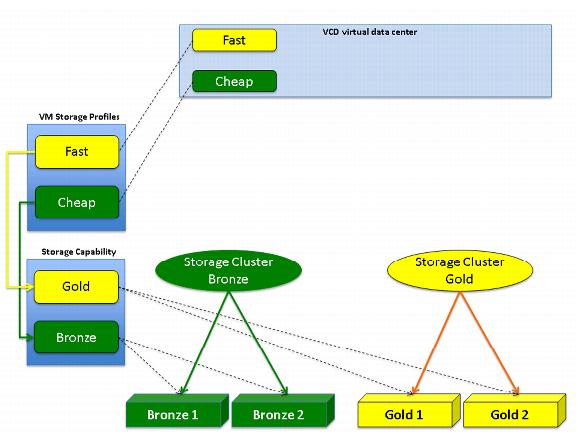5.2.3 Example
At a high level, the following is the procedure for a vCloud administrator to produce and expose to the consumer different profiles of storage. This is illustrated in the following figure.
Figure 34. Overview of Storage Profiles Architecture
To produce and expose storage profiles to the consumer
1. Perform the following steps in the vSphere Web Client, as administrator:
a. Create datastore clusters and select the datastores.
b. Assign proper storage capabilities to the datastores.
c. Create VM Storage Profiles.
d. Declare which storage capability is associated to the VM Storage Profiles.
2. Perform the following steps in vCloud Director, as administrator:
a. Assign the desired VM Storage Profile to the provider virtual datacenter.
b. Create an organization virtual datacenter.
c. Determine a default Storage Profile for the organization virtual datacenter.
The user is able to consume these classes at vApp deployment time.