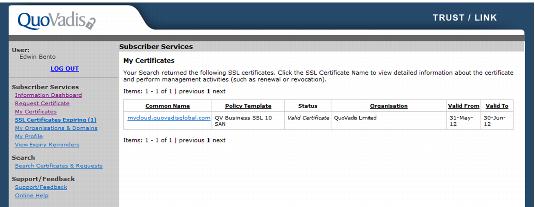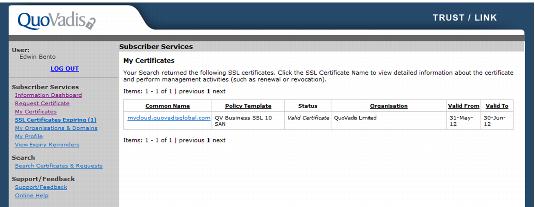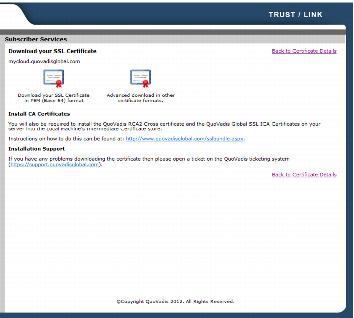2.2.2.6. Part II – Obtaining your SSL Certificates
After the request has been approved, you receive an email informing you that your certificate is ready to download.
To obtain your SSL certificates
2. Click SSL Subscribers.
3. Login with your email and password.
4. Click the My Certificates link under Subscriber Services in the left pane.
5. Click the Common Name of the certificate that you applied for. The status of the certificate should be Valid Certificate.
6. A summary of the certificate details is displayed. Click Download.
7. On the Download your SSL Certificate page, click the Download your SSL Certificate in PEM (Base 64) format icon. Rename this file to http.crt (assuming that you are downloading the certificate for the HTTP service).
8. Repeat this procedure for the Console Proxy Service SSL certificate. When you obtain this file, rename this file as consoleproxy.crt.