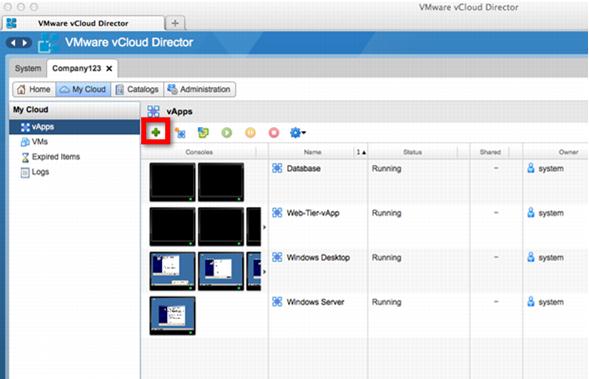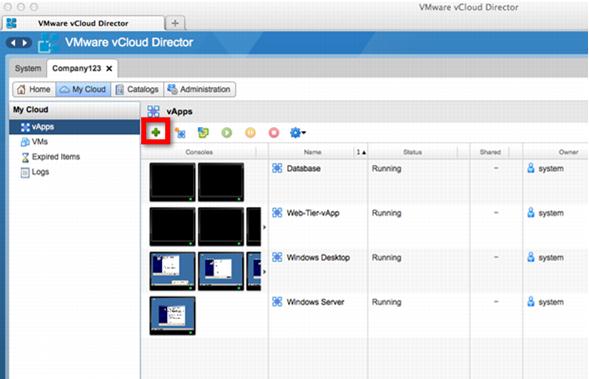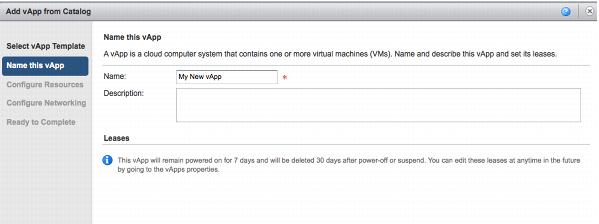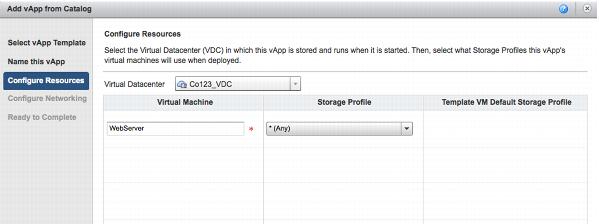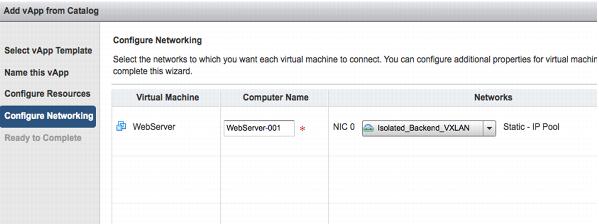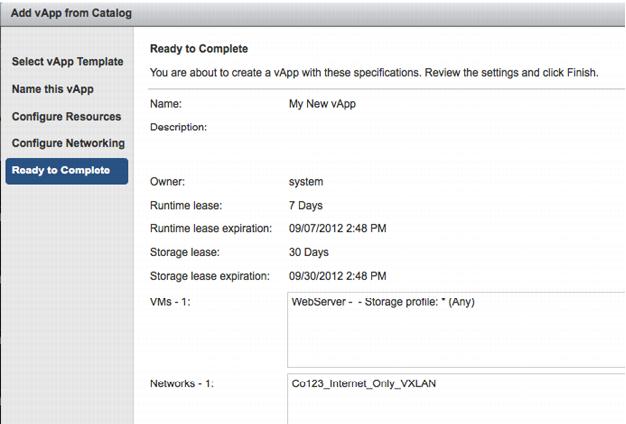5.2.2 Deploying a vApp
The following procedure provides an example of how a consumer can deploy a vCloud vApp from a catalog.
To deploy a vApp from a catalog
1. On the vCloud Director administration screen, click Add vApp from Catalog.
2. Review the available catalogs, and select a vApp.
3. Click Next (not shown)
4. Select a name and enter a description for your new vApp.
Usually, runtime and storage leases are predefined, but in some cases you might be permitted to specify a time period.
5. Select the destination organization virtual datacenter from the Virtual Datacenter drop-down menu.
6. Select the storage profile for this vApp.
7. Click Next. This is a new feature in vCloud Director 5.1.
8. Specify the Full Name and Computer Name for each virtual machine in the vApp.
9. Select the network and IP address assignment. Typically, an external or internal network is available.
10. Click Next.
11. On the Ready to Complete screen, verify that everything is correct.
12. Click Finish.
13. The status for the requested vApp deployment is displayed on the main administration screen.