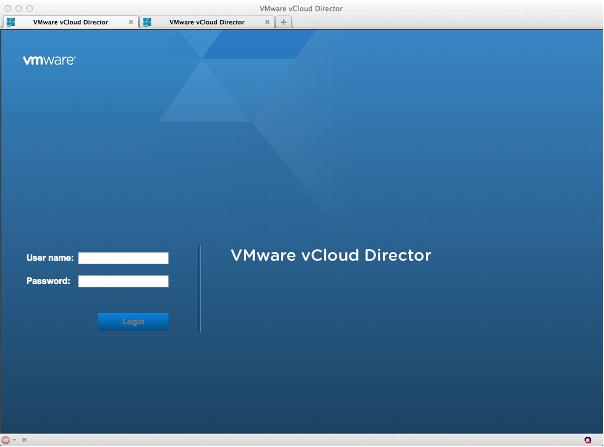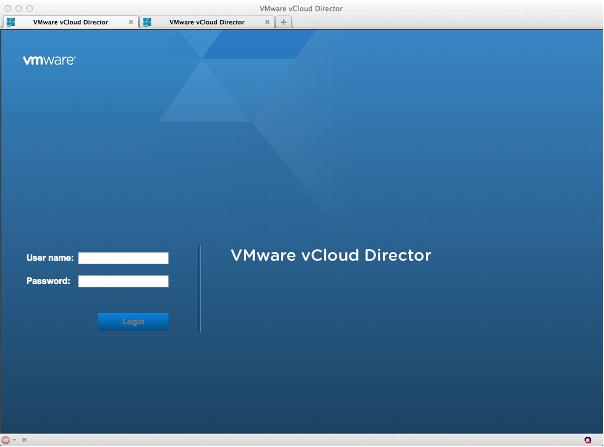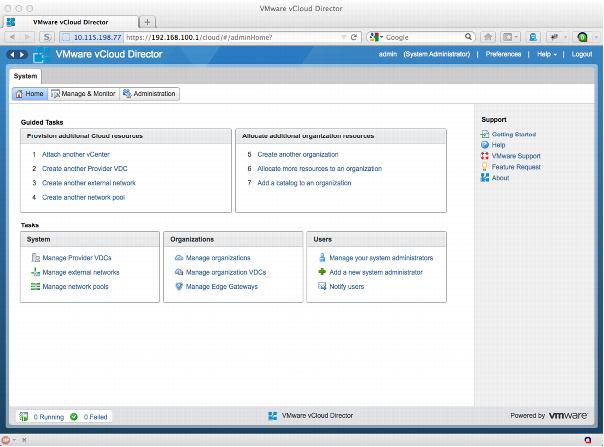5.2.1 Logging in to the vCloud Director Portal
vCloud Director requires Microsoft Internet Explorer 7.0
or later,
or Mozilla Firefox 3.x or later. For advanced browser configuration options,
see the
vCloud Director User’s Guide (
https://www.vmware.com/support/pubs/vcd_pubs.html).
The following procedure provides an example of how a consumer logs in to the vCloud Director portal.
To log in to the vCloud Directory portal
1. Go to your organization URL (https://<vCloud-Director-IP-address>/cloud/org/<OrganizationName>/).
2. To log in, enter your username and password, as provided by your administrator.
3. After you have logged in, you can perform various tasks from the main vCloud Director Home view.