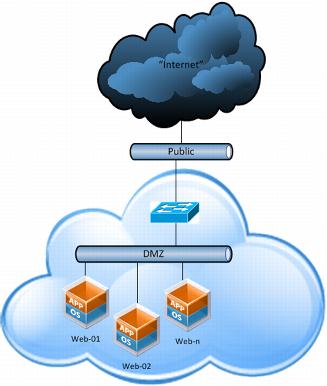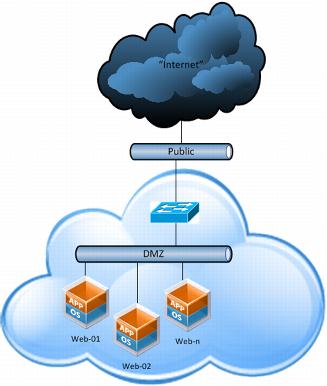5.11.3.2. Example: Third-Party Virtual Appliance As a Load Balancer
There are many third-party virtual load balancers available, with varying degrees of multiprotocol support and advanced features.
Figure 36. Third-Party Virtual Load Balancer
This configuration works with all virtualization-supported networking protocols that the virtual load balancer supports.
When using a virtual appliance as a load balancer, protect the security of the vApp workloads upstream by using a firewall. In this configuration, vCloud Director does not provide security or isolation for the backend workloads other than what the load balancer provides.
In
Figure 36 the DMZ
network should be an isolated vApp or o
rganization virtual datacenter
network, but the Public network should be a vApp or o
rganization virtual datacenter
network that is bridged to an external
network able to route to clients.
A major advantage in running a virtual appliance instead of a hardware appliance is that the network port can scale up to the bandwidth that is available on vSphere host. This is commonly 10Gbps per port. In some implementations, having up to 10Gbps of bandwidth available is a significant advantage over a physical appliance. Hardware appliances are usually capped out at 1Gbps ports.