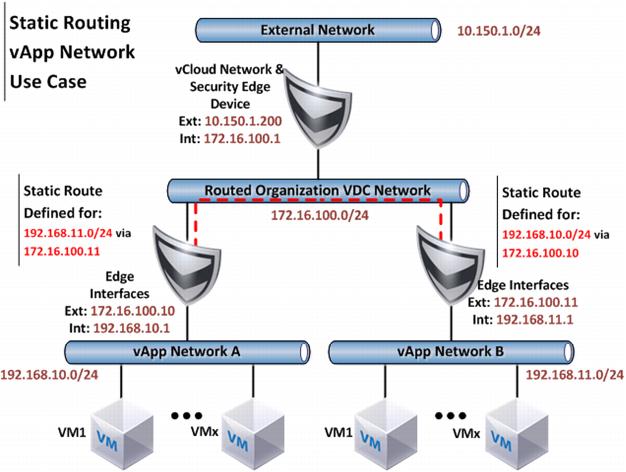5.5.6.2. vApp Network Use Cases

Enabling vApp networks connected to an organization virtual datacenter network to communicate directly – This scenario provides connectivity similar to organization virtual datacenter network use case 2.
Figure 30. vApp Network Static Routing Use Case
If vApp level static routing is configured, enable the Always use assigned IP addresses until this vApp or associated networks are deleted setting so that the next hop addresses for static routes does not change while vApps are powered off.
There is an overlap between organization virtual datacenter network use case 2 and the vApp network use case, so it is important to understand the advantages and disadvantages of both configurations:
 Applying static routes at the organization virtual datacenter network consolidates management to a common view, but requires that all traffic to pass through the organization vCloud Networking and Security
Applying static routes at the organization virtual datacenter network consolidates management to a common view, but requires that all traffic to pass through the organization vCloud Networking and Security Edge.

vApp network static routes allow traffic directly between vApps that provide the highest performance.

Static routing at the vApp network layer also supports scenarios where the organization virtual datacenter network is directly connected.
Therefore, although it is required to provide connectivity between vApps without address translation, it is recommended that you apply static routes at the vApp network vCloud Networking and Security Edge. Unlike NAT, static routing does not support overlapping network ranges. If there are plans to leverage static routing within the vCloud environment, vCloud admins and users need to make sure that IP addresses for organization and vApp networks are unique when allocated.
The static routing and NAT features are not mutually exclusive and can be used together. For example, NAT may provide external connectivity, while static routing enables direct access to other vApps within an organization.
Consider the following limitations when using static routing with vCloud Director:
 Only supported with vCloud Networking and Security
Only supported with vCloud Networking and Security Edge 5.0 (or later).
 Limited to a maximum of 64 static routes per vCloud Networking and Security
Limited to a maximum of 64 static routes per vCloud Networking and Security Edge device.

Dynamic Routing Protocols are not currently supported.

Does not apply to fenced vApps.