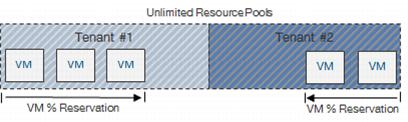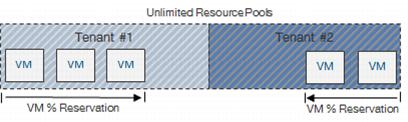5.4.1.3. Pay-As-You-Go Model
The Pay-As-You-Go (PAYG) model provides the illusion of an unlimited resource pool. This model maps to a sub-resource pool with no configured reservations or limits. Resources are committed only when vApps are deployed in the organization virtual datacenter.
Figure 12. Pay-As-You-Go
During the creation of an organization virtual datacenter, vCenter Server creates child resource pools with corresponding resource reservations and limits under the resource pool representing the organization virtual datacenter.
For each vCloud tenant, review the applicable service definition to determine the number and types of organization virtual datacenters to create. Consider expected use cases, workload types, future capacity, and the maximum number of virtual machines per organization virtual datacenter.
Use prescriptive naming for organization virtual datacenters to guide expected user behavior. All users in an organization can view all allocated organization virtual datacenters.
Note: Pay-As-You-Go virtual datacenters have an additional setting named vCPU speed that sets the limit of the vCPU speed on each virtual machine. VMware recommends increasing the default vCPU speed to a minimum of 1GHz.