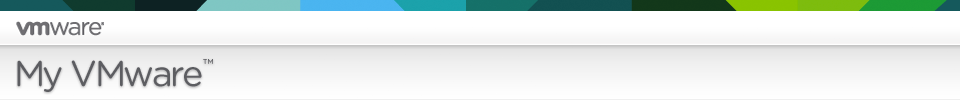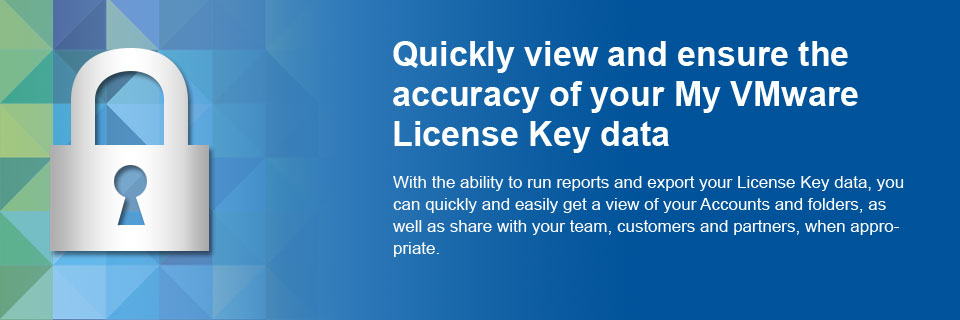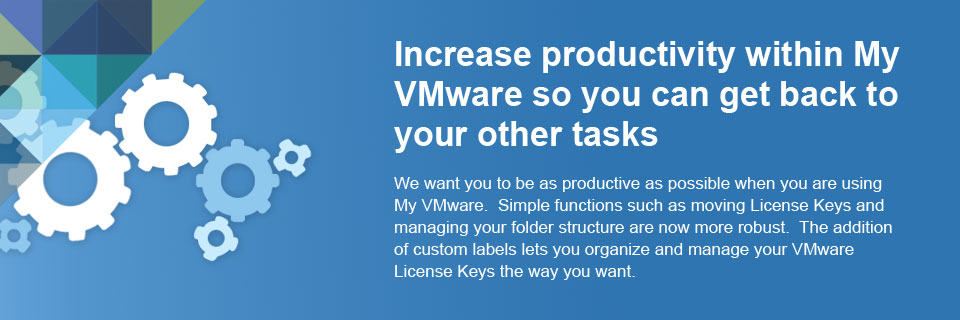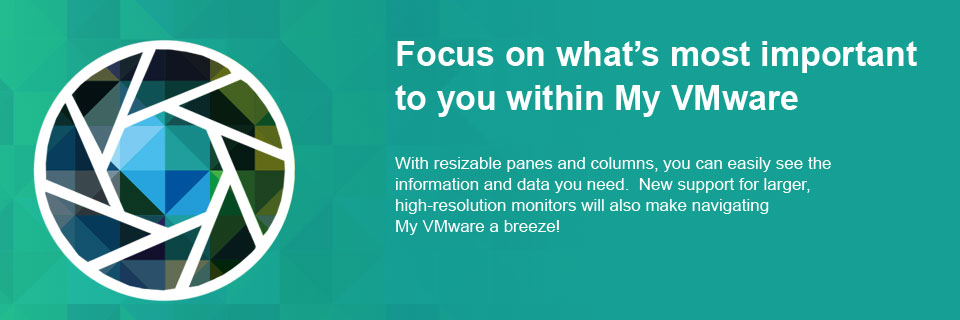Data Accessibility
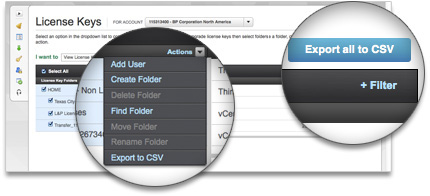
Export to CSV
The wait is over! With Export to CSV, you can grab all of the data on various pages of My VMware, including License Keys and Users & Permissions, and export it into a spreadsheet that you can easily share and update with your colleagues. Use this spreadsheet to manage your product inventory, support contracts, renewal processes and more.
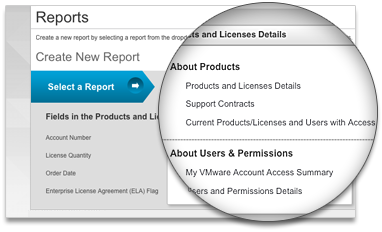
Reports
You can use the new My VMware Reports feature to run reports to view data across ALL of your accounts. Now you don’t have to go back and forth between accounts, looking for a folder or License Key. Instead, run a simple report and get a consolidated view across all of the organizations you work with.
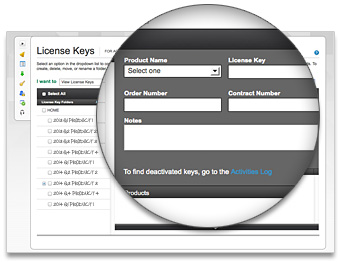
Filter on License Key Notes
Do you use License Key notes to manage your License Keys? Now you can easily find the License Keys you are looking for by filtering using a simple keyword. Select your folders and expand the filter by clicking the Filter button on the License Keys page.
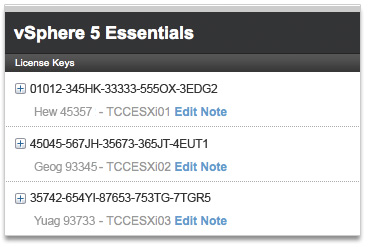
Expose License Key Notes
See your License Key notes in line with your License Key. No more extra clicks to see this information!
Increased Productivity
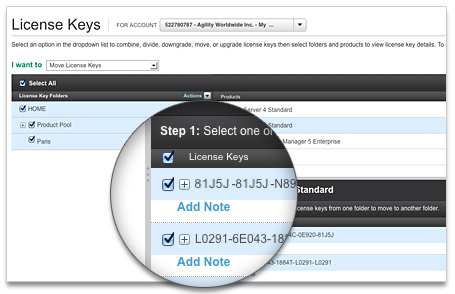
Bulk License Key Move
Tired of moving one License Key at a time across folders? Now, select License Keys from across folders and move them into a single folder.
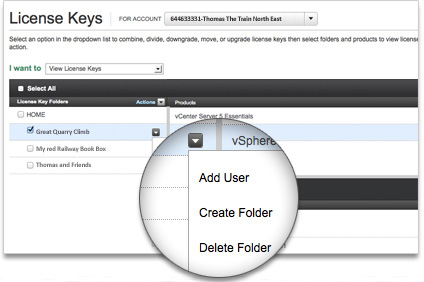
Right-Click
Introducing a new and simple way to manage your folders in My VMware. Now you can right-click on a folder, view the available actions (e.g. rename, etc…) and quickly perform all of your folder actions effortlessly.
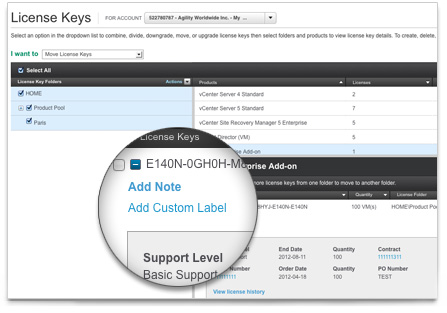
Custom Labels
Custom labels allow you to organize your License Keys the way you want. Create your own custom labels and assign them to License Keys. You can organize your License Keys by department, data center, or server in whatever way makes the most sense to you. Then, use the filter to quickly find the License Keys based on the custom labels you assigned.
Enhanced User Experience
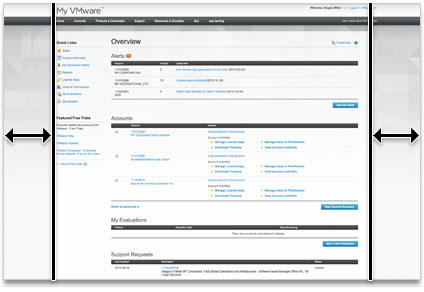
Liquid Layout
My VMware now takes advantage of large monitors with high-resolution displays. Expand your browser window and watch the screen elements grow and expand as your browser expands, giving you more viewable space.
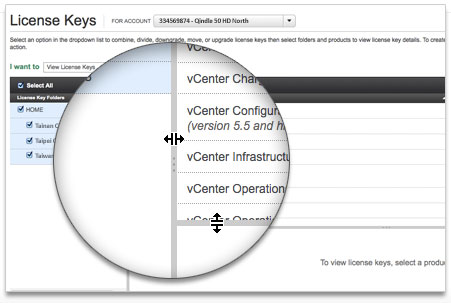
Resize Panes/Columns
Focus on what you want to see in My VMware. Don’t need to see which folder a License Key is in? Simply hide the folder tree column from your License Key details.
Streamlined Users & Permissions
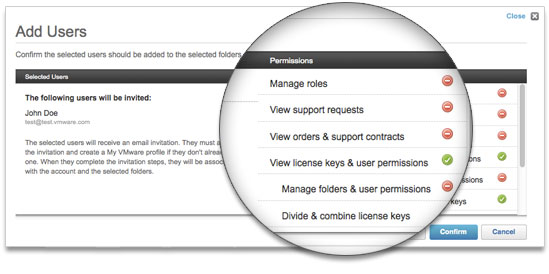
Set Permissions During Invite/Add User Flow
Now when you invite a new user to your account, you can decide which folders that user should have access to AND what permissions that user should have. No more waiting for the user to accept the invitation and then going back and assigning permissions. Just send the invitation and forget about it!
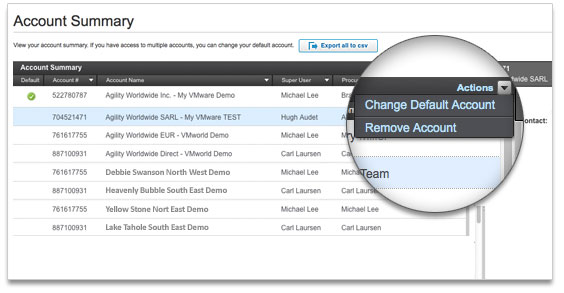
Remove Myself from an Account
If you do not need to be a part of an Account, just remove yourself from it. No need to wait for someone else to remove you.
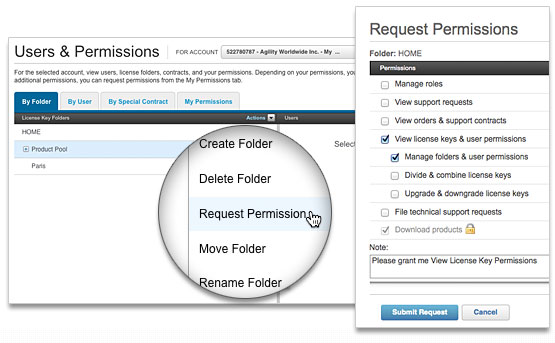
Request Permissions
Need to combine License Keys but don’t know who to contact to get the permissions? Just use the new request permissions feature and your requests will be sent automatically to all the correct contacts.